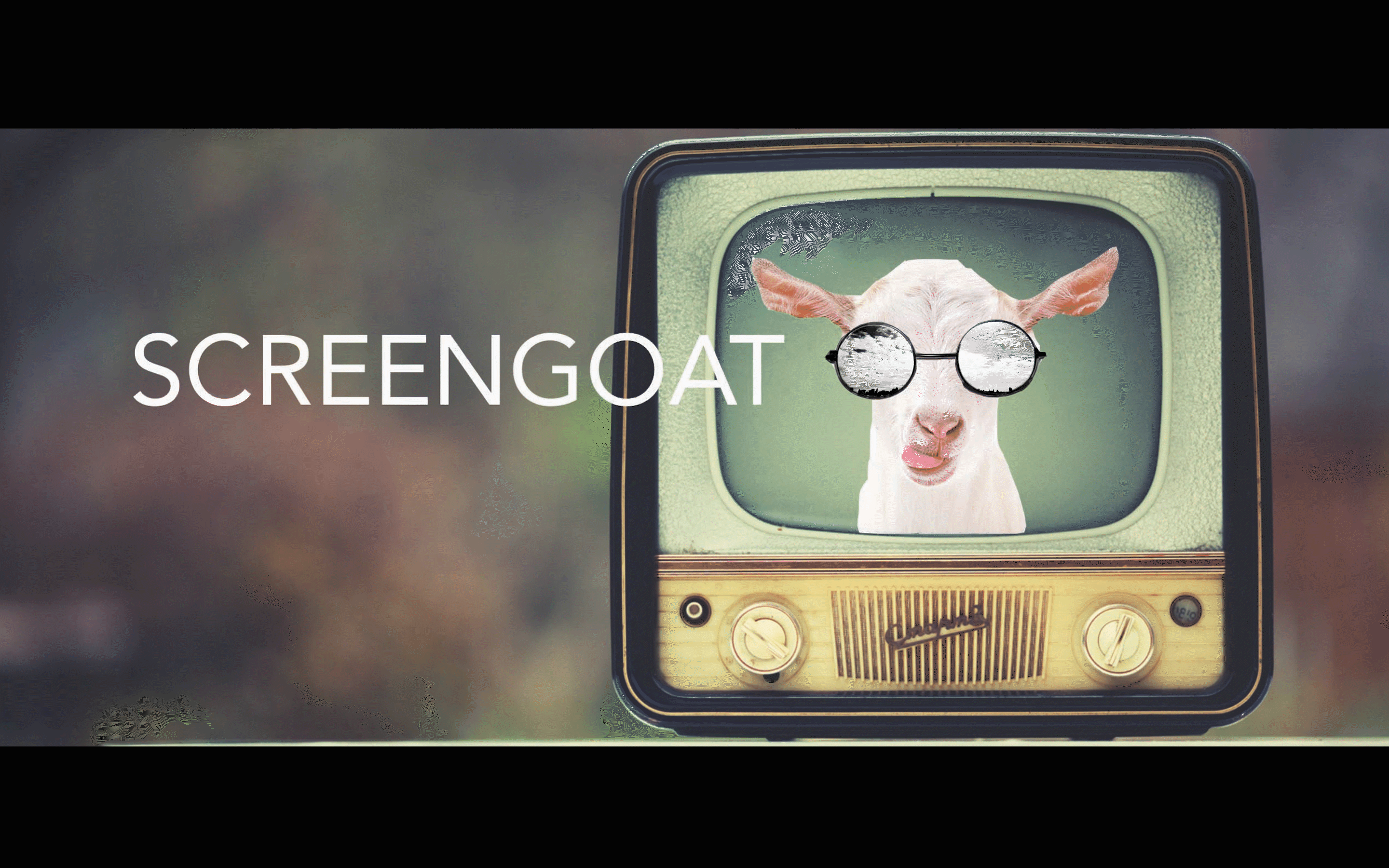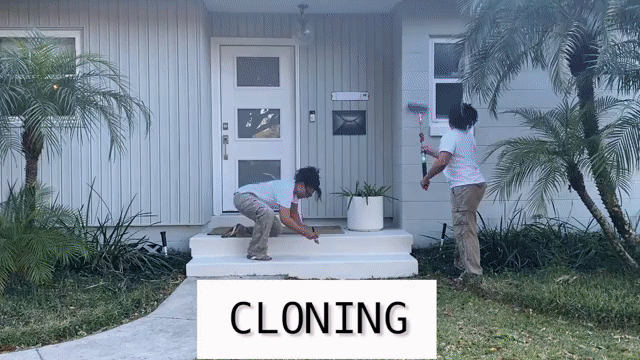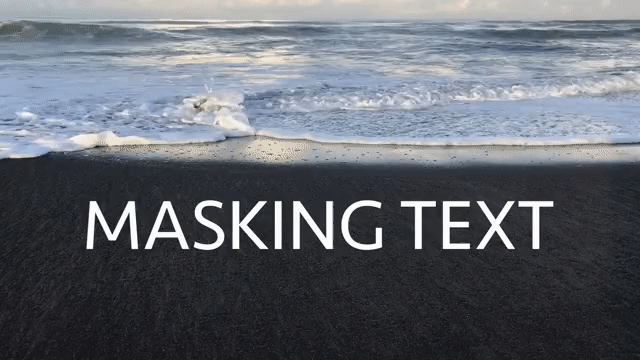3D Camera Tracking - Cool and Easy!
- SCREEN GOAT
- Feb 25, 2025
- 1 min read
Updated: Mar 4, 2025

1. Put footage with motion and put it on the timeline.
2. Drag the Effect - 3D Camera Tracking on top of the clip.

3. Wait for the effect to Analyze and little colorful Xs to appear on the Composition Screen.


4. Pick the best X (angle/position) for your text.


Right click to Add Text.

6. Type and Place text where you want it using the X/Y/Z axis.

Video Tutorial: How to 3D Track Text
See you next time on SCREENGOAT.
#3DTracking #EasyEffect #EditingBasics #EditingFX #EditingTips #Lesson #DigitalVideo #EasyEditingTricks #EditingFX #Filmmaker #VideoEffects #Effects #Editor #Edit #StudentMade #ForTeacher #ForStudents #ForFilmmakers #WatchAndAnalyse #BRoll #Transitions #Hollywood #CGI #SpecialEffects #SpecialFX #Marvel #DC #Spirderman #YouTube #FactoFusion #BeforeAndAfter #VFX #ChromaKey #UltraKey #Premiere #Adobe #Chroma #Keying #GreenScreen #GreenScreenFX #VisualEffects #PracticalEffects #Lessons #DigitalVideo #Film #Television #Video #StudentFilmmakers #StudentFilms #DigitalVideoProjects #DigitalVideoAndSound
You Might Find These Interesting:
Free Production & Blogging Resources:

Copyright © 2023 Screengoat & Round-Circle, Inc.