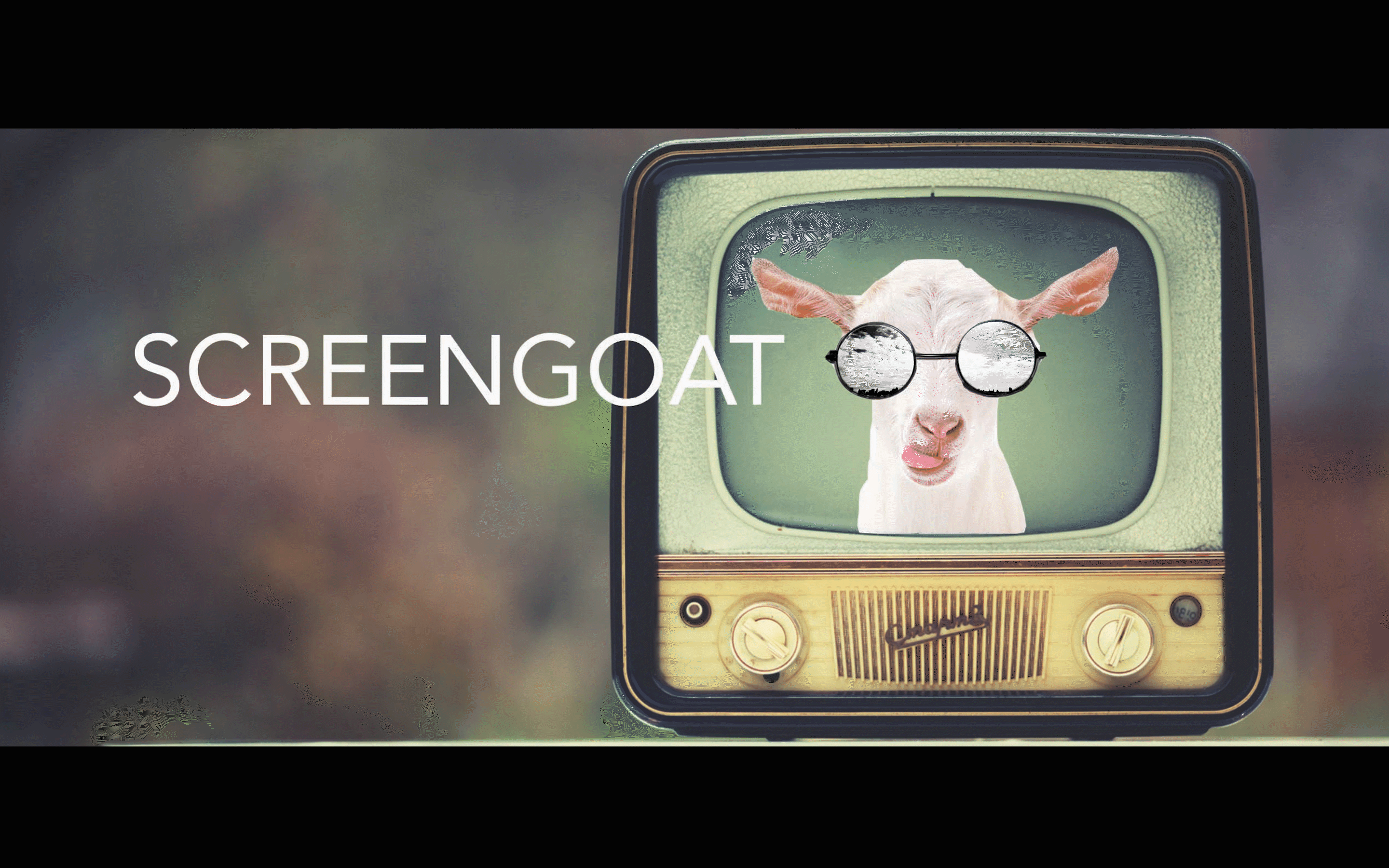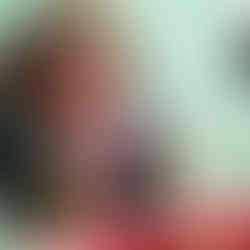Creating Your Blog
- SCREEN GOAT
- Jul 26, 2022
- 7 min read
Updated: Jan 14, 2023

Are you are thinking about starting a Blog, Social Media Brand, Company, or Branding Yourself? Here are some things you want to consider as you get started. Free Blogging Resources

This is a VERY labor intensive and time consuming process. There is always something to do and something to learn. Whether it is the technology, finding a process, finding your voice, finding your style/look, or creating the story of your brand. With a lot of hard work and consistency you may find the success you are seeking.
Let’s get brainstorming

Your Passions and Areas of Interest
Topic Examples: Food, Fishing, Art, Film and Television, Money, Airbnb, Travel, Education, Pop Culture, Technology, Organization, Crafts, Nerd Stuff, Parenting, Cars, Boats, Drones, Fashion, Animals, Fitness, Farming, Environment, Writing, Retirement, Aging, Video Games, Sneakers, Politics, Activism, Renovating Houses, Lifestyle, etc.
1. What are you good at?
2. What do you know/what areas are you an expert in?
3. What are you passionate about?
4. Are their people doing similar things? (What can you learn from what they are doing?)
5. What would make your brand / channel unique?
6. What do you want to communicate to the audience and how do you want to do it? On camera, writing only, voice-overs, or a combination?
Who is Your Audience
1. Based on your topic, who is your target audience?
Examples:
Parents with small children
People that love fishing
World travelers
People that cook at home
People that love movies
Technology junkies
People that play Dungeons and Dragons
People that shop at malls
People that love to shop at thrift stores
People with pets
People that don’t work but have money
People that want to be rich
People that are fighting aging / want to enjoy getting older
People that remodel, design or weekend DIYers
2. What does your target audience do for fun, buy, need, spend money on?
The answer to this question leads you to potential sponsorships, and advertising dollars.
Examples:
Shop, Workout, Kayak, Cook, Go to music festivals, Entertain at home, Paint, Sports, Fishing Poles, Boating, Pet Supplies, Investment Companies, Tech Companies, Toy Stores, Home Improvement, and any company or brand that relates to your audience.
Methodology
1. What media platform(s) are they most likely to use?
Does your demographic usually use:
A Website, Facebook, YouTube, Twitter, Instagram, Pintrest, or TikTok. More info on Social Media
2. What are you good at? Writing, being on camera, and/or taking pictures.
3. Will your content be published across all social media platforms?
4. Do you have the expertise to create content?
5. Do you have a budget to hire someone to help?
What's in a Name?
To me, coming up with a Name is the hardest part. The brand name should say a lot about the company. There are so many good names, but most have been taken. When I created Screengoat I was very pleasantly surprised it was available across all platforms. That is the key!
So, here is what you do.
1. Start brainstorming names, words, and play on words that relate to your topic. Your name, perhaps you have a unique name, something easy to spell name, not too long, and you are all set. But, this usually takes some time. You also have to decide how much personal exposure you are comfortable with. And, think about if your brand tells a story and if you will have a tagline, slogan, or catch phrase.
2. I recommend using a MultiPlatform Name Checker. It is so cool. You put the name you are considering into the checker. It will instantly show you if your name is available, and on what platforms. The trick is to find a name that is available across all platforms. Remember, you will have to live with this name for a very long time.
If you get stuck on names there are Name Generators out there. I never have any luck with them directly but they may help with brainstorming.
3. Once you have a name chosen, Secure Your Name!
Create accounts on all the social media platforms you want to use. This is free to do. You don’t want your chosen name to disappear. You do not have to add content yet. Just create the account to own the name. Also, you are about to get VERY busy and you may for get the small stuff. So, write these usernames and passwords down somewhere.
Think about if your brand tells a story and if you will have a tagline, slogan, or catch phrase.
Now, choose your website platform and create your account. Some website platforms give you a free domain names upon the purchase of the website. Here are some website options, please research more on your own. FYI - I am not paid by any of these companies.
Google has free website hosting. Google Sites
My pal uses SquareSpace. She is a photographer.
I use Wix.com
I started with the free site to see if I liked the platform. Once I figured out how easy it was to work with, I upgraded to the premium site. Now I have three sites hosted by them.
Option - You can just buy your domain and make the site later. I have done this many times just to hold a name. You can use GoDaddy or a similar site until you make your final decision. All the hosting sites will help you attach your domain to their platform.
Your Aesthetic
Now that you have a name, and a website hosting platform, what is your story, style, look, and aesthetic going to be?
There are lots of templates to start with or you can create from scratch. Your pallet should feel like your Brand's name.
What do you want people to feel when they come to your space?
Pastels and pink, kindness and soft
Red, black and rock and roll
Black and white like art canvas
White on white like clean linens
Turquoise blue and tan like a day at the beach
So many options...
Your Logo

Your brand will need a logo. There are a lot of ways to go about creating your logo. BUT, the basics are it should be easy to understand/read, relate to your topic, and be pleasing to the eye.
There is a free resource, you are going to thank me for introducing you to Canva. I you have not used them yet, their resources are phenomenal. Free Blogging Resources
I love these logo templates because they give you a great starting point and you can change the images, colors, text, bring in some elements of your own and voila! Fantastic Logo!
All Together Now

You have a Name
You have a Website
You have Social Media accounts (logins and passwords written down)
You have a logo
Now you just need something to say…
Content Creation
1. What is the message?
2. What are you going to show? This is a VERY visual medium.
Your list of passions and areas of interest should give you a solid starting point for what you want to talk about. I ended up using my notepad and index cards on the wall in front of my desk to have a visual of topics I wanted to tackle.
Media and Editing Resources
You may already have many images of what you are going to talk about, or you may be in the beginning of building your portfolio. Use what you have, if they are good, or find copyright free media online. Copyright does apply online. Your website may have stock images to use. But, if you need images or resources for editing check out our Free Editing Resources Page.
Make sure you archive / save your images. You will be reusing them in different ways as you grow.
Tip - When you shoot something you like, like it in your phone so it is easy to find later.
Each platform behaves differently. You can make a YouTube video and link it to your blog, but can you put the same video on TikTok? YouTube is horizontal and TikTok is vertical. You have the decision to re-edit in vertical, shrink the video down so people don’t have to turn their phones, or rotate your video so people have to turn their phone in the middle of their scroll. For people to rotate their phones you are going to have to make some very compelling content!
Frequency and Consistency
The Rule of thumb is to create content at least once a week. If you have a family, a job, and/or you are trying to go create content across multiple platforms, you are going to be BUSY! But, this is how you build up the content which will drive people to your pages. You probably will get very little traction until you have between 24 - 50 blog posts or 2 years in. Also, you can write something now and schedule the post to publish some time in the future on many platforms.
SEO
Like I said earlier, this is a learning process and I am learning all the time. SEO means Search Engine Optimization. This process uses keywords on your site to connect and evaluate if your site is the best choice for the person / google. If you have more keywords, words, relevant pages, backlinks, the search engine thinks of you as a good resource for the searcher.
Comment or No Comments

I have done some research on this and whether you take comments on your blog or not has no correlation to the traffic you receive. But it does create a community on your blog. You will have to decide if you want people to comment on your blog. Personally, I turned off commenting but left my email. If someone needs me they can get me, but I do not want to have to monitor potentially abusive or negative comments on a public space. Up to you.
Exposure

I will say that being on a platform is a privilege. You are not anonymous anymore! I would recommend using your voice responsibly. Most platforms have a code of conduct, and code of ethics.
Additional considerations:
1. Will your content be controversial - Now or Later?
2. Will your content be positive or mean spirited?
3. What content gets the most views?
4. What technology do you need to produce your content?
5. Will your brand match across platforms?
6. What do you want people to feel when they come to your space?
7. Are you driving people to action in some way, i.e., for a cause or purchase?
8. Will your content be easy or difficult to produce?
9. How often would you be able to add new content?
10. Would you have partners or be independent?
11. Would you be on camera or not?
Remember - Once you put something out into the world it is difficult to take it back.
#Blog #Blogger #SocialMedia #Platform #Keywords #Brand #ColorScheme #Messaging #CreatingABrand #MultiPlatformNameChecker #NameChecker #ContentCreator #Backlinks #SEO #SearchEngineOptimization #Traffic #Website #TikTok #MakingMoney #TargetAudience #Writer #Photographer #Food #Fashion #Business #Branding #NameYourCompany #Instagram #Facebook #FB #Meta #Media #Posting #Views #Comments #SideHustle #BuildingABrand #HowToMakeABlog #HowToCreateABrand #HowToStartABlog #WhatDoINeedToKnowToStartABlog #HowTo #Google #Wix #SquareSpace #GoDaddy #SocialMedia #HardWork
Free Production & Blogging Resources:
YouTube Name Generator: https://www.spinxo.com/youtube-names
MultiPlatform Name Checker: https://www.namecheckr.com/

Copyright © 2022 Screengoat & Round-Circle, Inc.