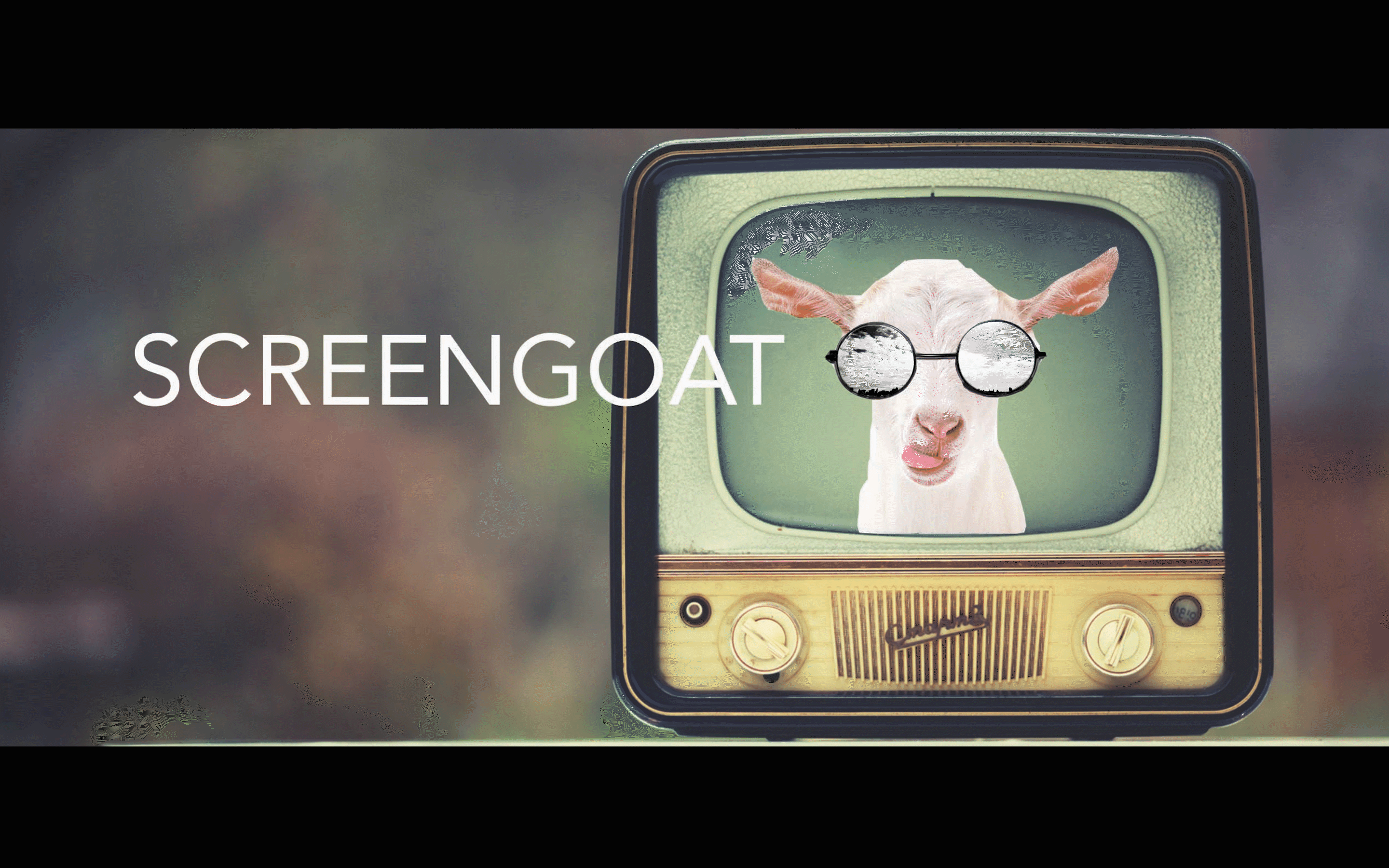Adobe Premiere Pro - Importing
- SCREEN GOAT
- Sep 16, 2022
- 1 min read
Updated: May 21, 2023
How to Import a Clip in Adobe Premiere Pro

Import some footage and put it on the timeline. Double Clip in your Project Panel to get footage. Then drag the footage to the Timeline.
Tips:
1. Make sure the A1 and V1 tracks are turned on

2. If your Windows or Panels get messed up, goto Window, Workspaces, Reset to Saved Layout

See you next time on SCREENGOAT.
#EasyEditingTricks #EditingFX #Filmmaker #VideoEffects #MovieEffects #MoviesFX #Editor #Edit #AdobeCertification #AdobePremiereProCertification #Certiport #Effects #Motion #Opacity #Title #Music #NewItem #EffectsControl #HowToImportAClip #ResetWindow #LearnPremiere #HowToEditInPremiere #Certification
You Might Find These Interesting:
Free Production & Blogging Resources:

Copyright © 2022 Screengoat & Round-Circle, Inc.